Windows XP Guide
Introduction
This guide is to be seen as a companion of my openSUSE 10.3 Configuration Guide. However, in this guide I leave most of the hard work to The TweakGuides Tweaking Companion and simply provide links to a few pieces of choice software or specific pointers for personal customisation. Ones in italics are optional, do them if you think you’ll need the software for your particular needs.
Security Software
- AVG Free Edition (AV Suite)
- SpyBot Search & Destroy (Spyware Checker)
- WinPatrol (Startup Monitor)
Utility Software
- Crimson Editor (Text Editor) or TextPad (Text Editor)
- Ext2 IFS For Windows (Provides drivers for
ext2andext3formats) - NTRegOpt (Registry Optimiser)
- WinSCP (SCP Client)
Additional Software
- Adobe Reader (PDF Viewer)
- Firefox (Web Browser), with these Add-Ons:
- ExtractNow (Compressed Archive Suite)
- ODF Plugin (Provides ODF support in Microsoft Office)
- Microsoft Office Compatibility Pack (Provides Microsoft Office 2007 support in earlier version of Microsoft Office)
- SVG Viewer (Provides SVG support in Internet Explorer)
- WMP Firefox Plugin (Provides improved support for WMV streaming)
- CDEx (CD Ripper)
- Google Earth (World Map Viewer)
- InfraRecorder (CD and DVD Suite)
- K-Lite Codec Pack (Provides support for numerous codecs)
- Last.fm (Enables Scrobbling)
- MSN Messenger (Chat Client)
- PDFCreator (Provides a virtual PDF printer)
- PTAssembler (Panorama Stitching)
- QuickTime (Video Player)
- Skype (VOIP Client)
- Steam (Games Suite)
- The GIMP (Lightweight image creator & editor)
- WinAmp (Music Player)
KDE
It is possible to install either the entirety of KDE or just individual subsets, such as KATE onto Windows. There is a website solely devoted to KDE on Windows, it’s called The KDE on Windows Project and is well worth a visit. To do this, simply download the KDE installer and run it. When you have selected which mirror to use then you will get presented with a screen like this one:
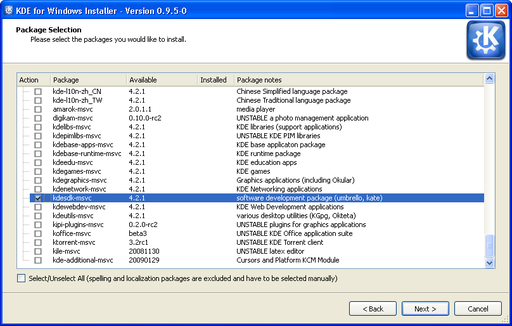
… just simply click which components you wish to install and you’re away!
Game Mods
You may also want to add these to your Steam account, for free of course.
Tweaking
if you want to do a bit of tweaking to your computer, such as removing the advertisements from Windows Live Messenger, then check out these links:
Conclusion
If you’ve followed The TweakGuides Tweaking Companion, installed this software and perform regular maintenance then there is no reason for your Windows XP experience to be an unpleasant one.