Background Images Of Elevation
This post is a follow up to my previous post about Replacing Cartopy’s Background Image. As discussed in the previous post, Cartopy’s default background image can be replaced with whatever you want: you just need to create a folder of PNG images with a JSON database file that describes them. To use this folder within your scripts you just need to set the environment variable CARTOPY_USER_BACKGROUNDS either by explicitly setting it in the shell before you call Python or by overriding it within Python by running something like os.environ["CARTOPY_USER_BACKGROUNDS"] = "/path/to/background/images/folder".
Recently I wanted to create some maps using elevation data and I came across the Global Land One-km Base Elevation (GLOBE) project, which is a 30-arc-second (1-km) gridded, quality-controlled global Digital Elevation Model (DEM). Their dataset is provided as a ZIP file containing a bunch of binary signed 16-bit integer tiles. To create images of the world I needed to load up all the tiles into RAM simultaneously (and then optionally clip them) to save them as a single PNG image.
The script below downloads the ZIP file (if it is missing) and then loops over pairs of elevations. For each elevation pair, such as “0m and 3000m”, it creates an array of the entire world and populates it with the elevation data from the tiles in the ZIP file. This array is then clipped to be between 0m and 3000m before being saved as a PNG image. Finally, the script creates smaller PNG images to allow quicker drawing before it creates the JSON database file that describes the whole folder.
1 2 3 4 5 6 7 8 9 10 11 12 13 14 15 16 17 18 19 20 21 22 23 24 25 26 27 28 29 30 31 32 33 34 35 36 37 38 39 40 41 42 43 44 45 46 47 48 49 50 51 52 53 54 55 56 57 58 59 60 61 62 63 64 65 66 67 68 69 70 71 72 73 74 75 76 77 78 79 80 81 82 83 84 85 86 87 88 89 90 91 92 93 94 95 96 97 98 99 100 101 102 103 104 105 106 107 108 109 110 111 112 113 114 115 116 117 118 119 120 121 122 123 124 125 126 127 128 129 130 131 132 133 134 135 136 137 138 139 140 141 142 143 144 145 146 147 148 149 150 151 152 153 154 155 156 157 158 159 160 161 162 163 164 165 166 167 168 169 170 171 172 173 174 175 176 177 178 179 180 181 182 183 184 185 186 187 188 189 190 191 192 193 194 195 196 197 198 199 200 201 202 203 204 205 206 207 208 209 210 211 212 213 214 215 216 217 218 |
|
checkout the “main” branch).Be careful using the script as it takes a long time and uses a lot of RAM to generate the initial PNG images before they are downsized. The GLOBE dataset in the ZIP file is 43,200 px × 21,600 px (which equates to a 889.9 mega-pixel image!). As a raw 2D 16-bit array that is 1.73 GiB of RAM; as a raw 3-channel image that is 2.61 GiB of RAM. On my Core i7 NAS it took around 1 hour 35 minutes to generate each initial PNG image - given the RAM usage (at least 4.34 GiB) I decided to not parallelise this script using multiprocessing. The JSON database file that is created is below.
1 2 3 4 5 6 7 8 9 10 11 12 13 14 15 16 17 18 19 20 21 22 23 24 25 26 27 28 29 30 31 32 33 34 35 36 37 38 39 40 41 42 43 44 45 46 47 48 49 50 51 52 53 54 55 56 57 58 59 60 61 62 63 64 65 66 67 68 69 70 71 72 73 74 75 76 77 78 79 80 81 82 83 |
|
checkout the “main” branch).The PNG file that it creates for the elevation pair “0m and 3000m”, is shown below.
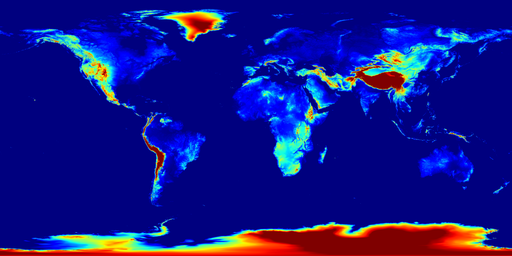
The resulting folder of PNG images and JSON database file is entirely compatible with my function pyguymer3.geo.add_map_background() - enjoy!